From the Canyon Edge - :-Dustin Kirkland: Have you taken Lucid for a testrive yet?
Ubuntu Lucid Lynx is in Feature Freeze, and Alpha3 is right around the corner, releasing next week.
If you're running Ubuntu 9.04, 9.10, or 10.04, it's trivial to testdrive Lucid in a virtual machine, without modifying your current installation!
If you're already running Lucid, congrads! All you need to do is add the testdrive ppa, and install testdrive, and either kvm or virtualbox-ose.
Just pop open a terminal and run:
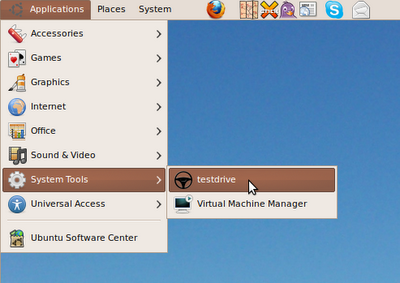
Then,
a menu will pop up, with a menu of Lucid daily images. If you have
previously downloaded any of these, you should see a timestamp of the
cached file. If you run testdrive everyday, your cache will stay up-to-date, and the incremental download will be much faster!
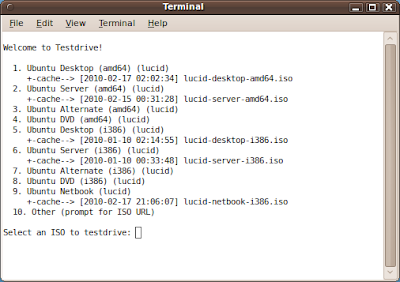
Select
one of the offered ISOs, or enter a URL to another one of your
choosing, and you should be off and running. Help us make Lucid Lynx
the best Ubuntu to date!
Ubuntu Lucid Lynx is in Feature Freeze, and Alpha3 is right around the corner, releasing next week.
If you're running Ubuntu 9.04, 9.10, or 10.04, it's trivial to testdrive Lucid in a virtual machine, without modifying your current installation!
If you're already running Lucid, congrads! All you need to do is add the testdrive ppa, and install testdrive, and either kvm or virtualbox-ose.
Just pop open a terminal and run:
sudo add-apt-repository ppa:testdrive/ppa && \Then you can either run testdrive from the command line, or use the menu, Applications -> System Tools -> Testdrive.
sudo apt-get update && \
sudo apt-get install testdrive
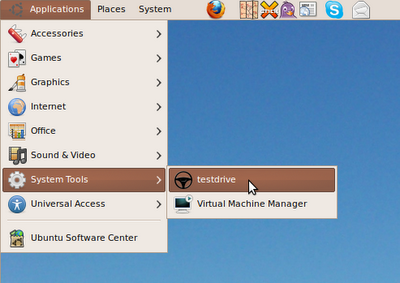
Then,
a menu will pop up, with a menu of Lucid daily images. If you have
previously downloaded any of these, you should see a timestamp of the
cached file. If you run testdrive everyday, your cache will stay up-to-date, and the incremental download will be much faster!
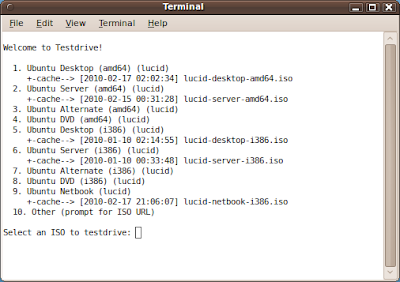
Select
one of the offered ISOs, or enter a URL to another one of your
choosing, and you should be off and running. Help us make Lucid Lynx
the best Ubuntu to date!
If testdrive fails to run for you, run this (possibly twice) to install kvm or virtualbox-ose:
ReplyDeleteegrep "flags.*:.*(svm|vmx)" /proc/cpuinfo && \
sudo apt-get install kvm || \
sudo apt-get install virtualbox-ose