Big news comes down to us from CES 2010. Asus will be releasing the
UL30JT, which will sport the exact same chassis as the UL30VT but will
house an ultra low voltage i7 quad core processor instead. It is
reported that the UL30JT will have the same 12 hour battery life of the
UL30VT and will also have a Nvidia 310M, which should perform
identically (if not a little better) than the 210M. It’s
crazy to think that they are stuff quad threaded dual core processors
in laptops so small these days. Mind blowing. If you were thinking
about buying a UL30VT, it might be a good idea to wait a month or two
for this bad boy to come out. But then again, new technology is always
coming out so you might be waiting forever.Here’s a link for more info: http://zedomax.com/blog/2010/01/08/asus-ul30jt-hands-on-review-ces-2010/
Here’s a hands-on video: http://www.youtube.com/watch?v=eYk9kfogYr0&feature=player_embedded
Saturday 20 February 2010
Asus UL30JT @ www.expertlaptopreview.com
Asus UL30JT with i7 to be Released Soon! » Expert Laptop Review
Friday 19 February 2010
Taking Ubuntu Lucid for a testdrive @ dustingkirkand.com
From the Canyon Edge - :-Dustin Kirkland: Have you taken Lucid for a testrive yet?
Ubuntu Lucid Lynx is in Feature Freeze, and Alpha3 is right around the corner, releasing next week.
If you're running Ubuntu 9.04, 9.10, or 10.04, it's trivial to testdrive Lucid in a virtual machine, without modifying your current installation!
If you're already running Lucid, congrads! All you need to do is add the testdrive ppa, and install testdrive, and either kvm or virtualbox-ose.
Just pop open a terminal and run:
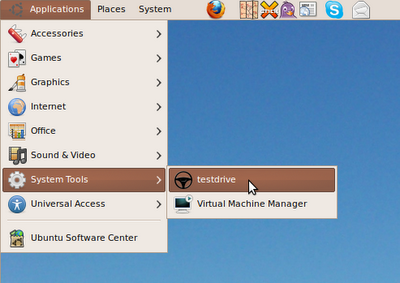
Then,
a menu will pop up, with a menu of Lucid daily images. If you have
previously downloaded any of these, you should see a timestamp of the
cached file. If you run testdrive everyday, your cache will stay up-to-date, and the incremental download will be much faster!
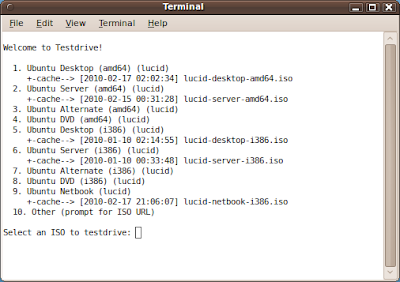
Select
one of the offered ISOs, or enter a URL to another one of your
choosing, and you should be off and running. Help us make Lucid Lynx
the best Ubuntu to date!
Ubuntu Lucid Lynx is in Feature Freeze, and Alpha3 is right around the corner, releasing next week.
If you're running Ubuntu 9.04, 9.10, or 10.04, it's trivial to testdrive Lucid in a virtual machine, without modifying your current installation!
If you're already running Lucid, congrads! All you need to do is add the testdrive ppa, and install testdrive, and either kvm or virtualbox-ose.
Just pop open a terminal and run:
sudo add-apt-repository ppa:testdrive/ppa && \Then you can either run testdrive from the command line, or use the menu, Applications -> System Tools -> Testdrive.
sudo apt-get update && \
sudo apt-get install testdrive
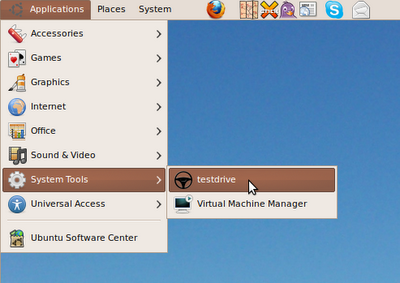
Then,
a menu will pop up, with a menu of Lucid daily images. If you have
previously downloaded any of these, you should see a timestamp of the
cached file. If you run testdrive everyday, your cache will stay up-to-date, and the incremental download will be much faster!
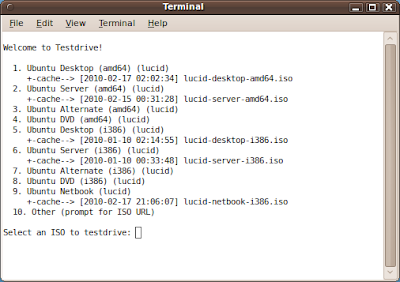
Select
one of the offered ISOs, or enter a URL to another one of your
choosing, and you should be off and running. Help us make Lucid Lynx
the best Ubuntu to date!
Wednesday 17 February 2010
Linux on Asus UL30/UL50/UL80 laptop
A great success story of Linux compatibility is that of the Asus UL30/UL50/UL80 laptop series. In less than 4 months, the Launchpad team of Asus UL series laptop owners and/or developers, those running Linux on e.g. ASUS UL30A-A2, ASUS UL30A-X5, ASUS
UL30A-A3B, ASUS UL30Vt-A1, ASUS UL30Vt-X1, ASUS UL80Ag-A2B, ASUS
UL80Ag-A1, ASUS UL30JT, ASUS UL80JT, Asus UL50Vt has amounted to 82 members.
The projected memberships make the Asus UL series the most popular ultrathin Linux laptop around, followed by the Acer Timeline and Sony Vaio Z-series laptops.
A big success we hope will just keep growing in numbers and achievements!
UL30A-A3B, ASUS UL30Vt-A1, ASUS UL30Vt-X1, ASUS UL80Ag-A2B, ASUS
UL80Ag-A1, ASUS UL30JT, ASUS UL80JT, Asus UL50Vt has amounted to 82 members.
The projected memberships make the Asus UL series the most popular ultrathin Linux laptop around, followed by the Acer Timeline and Sony Vaio Z-series laptops.
A big success we hope will just keep growing in numbers and achievements!
Sunday 7 February 2010
Switch off nvidia Linux Asus ULx0Vt models debian package
One of the Linux users has found a solution to switch off the nvidia card in the ULx0Vt models.
For Ubuntu Karmic, download and install this package:
http://launchpadlibrarian.net/38458054/nvidia-g210m-acpi-source_0.1.0-1%7Eppa-karmic_all.deb
Then once installed, run the following command on a terminal:
sudo modprobe nvidia_g210m_acpi

Howto Dual-boot Windows 7 and Ubuntu 9.10 on HP dm3-1010ed @ ubuntuforums.org
[ubuntu] [HOWTO] Dual-boot Windows 7 and Ubuntu 9.10 on HP dm3-1010ed - Ubuntu Forums

Explains how to create a dual-boot configuration without a CD/DVD.

Saturday 6 February 2010
Solution for Asus UL30A Skype flipped camera
[Asus-ul30] HowTo: Running Skype Video without the flipped webcam image (UL30A) Ubuntu 9.10 (x64)

On an ASUS UL30A:
1. sudo apt-get install v4l2ucp (I don't know if it's really necessary but I did it first while looking around for fixes)
2. Adding the libv4l-PPA, update package lists and install libv4l-0
sudo add-apt-repository ppa:libv4l
sudo apt-get update
sudo apt-get install libv4l-0
(Thanks to: http://radu.cotescu.com/2009/11/05/flipped-images-ubuntu-webcam/)
3. Starting Skype with a shell-script e.g. called skype.sh containing:
#!/bin/bash
LD_PRELOAD=/usr/lib32/libv4l/v4l2convert.so skype
(Open a text editor, copy&paste the text above, save the file as "skype.sh" and give it executing rights (by sudo chmod +x skype.sh)

Wednesday 3 February 2010
Switchable graphics in Linux: who will use it?
The new switchable graphics feature in Linux is great news for a lot of Linux users. We've been compiling information about Ultrathin Linux laptops for a bit more than a year now, and the four most successful laptops have hybrid graphics configuration:
The first one is the Asus UL30/UL80 line. The UL*0Vt models have an intel/nvidia configuration, with a physical switch button.
The second one is the Acer Timeline. The 3810TG and 4810TG models have intel/ATI configuration with no switch button.
The third one is the Sony Vaio Z-series. There are 193 subscribed members in the Launchpad team. All of them with intel/nvidia configurations with physical switch.
The fourth is the HP dm3 line. The dm3z models have intel/nvidia confs.
The seventh is the HP Envy line. These are intel/ATI configurations.
All round up to around ~500 users, many of them with hybrid graphics configurations. The 12 month projections since Launchpad team creation are now at ~900 linux users of these ultrathin laptops. So all the work David and Matthew have done will be greatly received!!

The first one is the Asus UL30/UL80 line. The UL*0Vt models have an intel/nvidia configuration, with a physical switch button.
The second one is the Acer Timeline. The 3810TG and 4810TG models have intel/ATI configuration with no switch button.
The third one is the Sony Vaio Z-series. There are 193 subscribed members in the Launchpad team. All of them with intel/nvidia configurations with physical switch.
The fourth is the HP dm3 line. The dm3z models have intel/nvidia confs.
The seventh is the HP Envy line. These are intel/ATI configurations.
All round up to around ~500 users, many of them with hybrid graphics configurations. The 12 month projections since Launchpad team creation are now at ~900 linux users of these ultrathin laptops. So all the work David and Matthew have done will be greatly received!!

Subscribe to:
Posts (Atom)
Blog Archive
-
▼
2010
(66)
-
▼
February
(7)
- Asus UL30JT @ www.expertlaptopreview.com
- Taking Ubuntu Lucid for a testdrive @ dustingkirka...
- Linux on Asus UL30/UL50/UL80 laptop
- Switch off nvidia Linux Asus ULx0Vt models debian ...
- Howto Dual-boot Windows 7 and Ubuntu 9.10 on HP dm...
- Solution for Asus UL30A Skype flipped camera
- Switchable graphics in Linux: who will use it?
-
▼
February
(7)