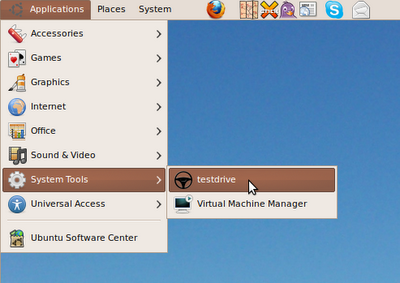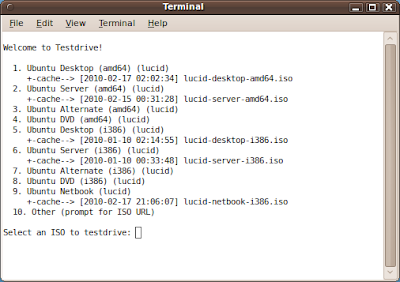Asus U35JC review | Linux User
A versatile 13-inch notebook with a surprising amount of power under the hood and a dual-boot instant-on solution that turned out to be more useful than expected…
This article originally appeared in issue 92 of Linux User & Developer magazine. Subscribe and save more than 30% and receive our exclusive money back guarantee – click here to find out more.
Subscribe and save more than 30% and receive our exclusive money back guarantee – click here to find out more.
Details:
OS Tested: Ubuntu 10.04.1
Processor: Intel Core i3-370M (2.4GHz)
GPU: Nvidia Optimus: NV G310M / Intel GMA 4500MHD
Memory: 4GB RAM DDR3
Storage: 320GB (5400rpm) SATA II
Dimensions:322 x 233 x 148~246mm
Weight: 1.9 kg
Display size: 13.3” (1366 x 768)
Connectivity: Bluetooth, 802.11n Wi-Fi, Gigabit LAN, 0.3MP webcam, HDMI, 3x USB 2.0
Expansion: 5-in-1 card reader
Price: £699 / $825
Where to buy: Amazon.co.uk or Amazon.com
Pros: The specification on offer is one of the most impressive you’ll see in the 13” notebook market
Cons: Nvidia Optimus is proving problematic at the moment. The keyboard and screen aren’t quite up to scratch either
Though the U35JC ships with Windows by default, there are so few computer manufacturers that actually ship Linux-equipped hardware that sometimes it’s impossible to ignore interesting configurations whenever they turn up, regardless of ‘the Microsoft tax’.
And the U35JC is certainly an interesting proposition. Sitting in the ‘versatile’ section of Asus’s massive notebook range, its 13” dimensions hide an impressive amount of power courtesy of a 2.4GHz Intel Core i3 processor and 4GB of bandwidth-rich DDR3 RAM.
Weighing in at just under two kilograms, it’s not the slimmest or lightest 13” offering available at the moment, but the specification more than justifies it. If anything, its physical weight belies an otherwise lissom look and feel – we certainly wouldn’t be deterred from using it as a travelling companion, for example.
Not only does it boast a particularly flavoursome combination of 13” dimensions, Intel Core i3 hardware and an affordable price point of £699, but it also comes pre-installed with an instant-on operating system. Splashtop, based on Monolithic Linux, is capable of whisking a user to their online homepage in little over ten seconds. Though a commercial (thus proprietary) enterprise, Asus Express Gate 2.0 nevertheless is a very impressive implementation of the instant-on market Canonical’s Mark Shuttleworth is working keenly to penetrate with an Ubuntu variant based on the Ubuntu 10.10 Netbook Beta reviewed here.

It’s easy to see why Shuttleworth holds the dual-boot market in such high regard too – Asus’s Monolith derivative booted in around eight seconds and we had a web browser open and usable within another four seconds. Instead of selecting the instant-on OS from a boot menu (which would completely hamstring its boot speed), the U35JC has a dedicated power button all of its own, just above the Escape key, opposite the actual power button.
Though far from pretty with its limited resolution and (what appeared to be) a 16-bit colour palette, Express Gate’s Apple-style dock launcher is certainly visually accomplished and user-friendly. Users can select to browse the web, listen to music, play games, chat via instant messaging and even view pictures and create albums.
A small document editor would have been the icing on the cake, but since there is no shortage of web solutions available it’s not a major issue. When you consider the U35JC’s eight-cell battery is more than capable of just over four and a half hours from within a full-blown distro such as Ubuntu 10.04 (with heavy use or around seven hours with light load), the battery life via Express Gate is likely more than enough to keep users surfing and blogging well into the night.
Asus hasn’t got everything right though. For example, the screen has a reflective coating that can cause havoc in brightly lit locations, and lacklustre viewing angles further exacerbate the issue. In the interest of fairness, it’s no worse than some alternatives on the market, but an issue Asus should have anticipated nonetheless.
A second bugbear made itself known as soon as we started typing our first URL. We’re not personally fans of spaced tile keys at the best of times, but we found the U35JC’s demonstrated exaggerated flexure across the entire board during use – in the end we checked to see if the keyboard tray was somehow knocked lose during delivery.
As it transpired the keyboard tray was perfectly secure, but very loose fitting. Hardly an ideal situation.
Speaking of which, our final problem comes courtesy of the Nvidia Optimus dual-GPU setup. Optimus (which is designed to automatically switch between low-power onboard graphics and a powerful 3D discrete offering on demand) simply doesn’t work in a Linux environment at the moment. Though much work is being done to remedy the situation as we speak, we don’t recommend installing a dedicated Nvidia driver for the time-being. That said, the Intel GMA 4500MHD is more than capable enough, provided you don’t intend to work in 3D.
Verdict: 4/5
We were impressed with the price-to-performance ratio Asus has achieved with the U35JC. Its slender lines and small dimensions are all the more impressive considering the power that lies within. Though some of this power is dormant due to the Nvidia Optimus debacle, this should not dissuade Linux users from considering it – a solution is likely right around the corner.
You can find more reviews from Linux User & Developer here, but don’t forget to see what else features in the latest issue…